
September 17, 2023
2 min read
Which Tailwind library to pick for React app
I enjoy creating my frontend projects with Nextjs and React. Also Tailwind is the second must have thing in my tech stack. I wanted to avoid reinventing over and over again the same basic components like Modals, Dropdowns, Selects, Tables and focus on building application logic.
One of the way to solve my problem is to pick a headless component library like Radix or React Aria and create styles on top of them. But maybe it’s already done for me? 😃
I am pretty sure I want to use React and Tailwind but don’t want to write Javascript for components to be interactive. Obviously I had to pick up some Tailwind component library. But there are so many of them 😨.
In this article I am going to compare the most popular Tailwind component libraries and also tell which are the best in my opinion.
Let’s go! 😀
Candidates
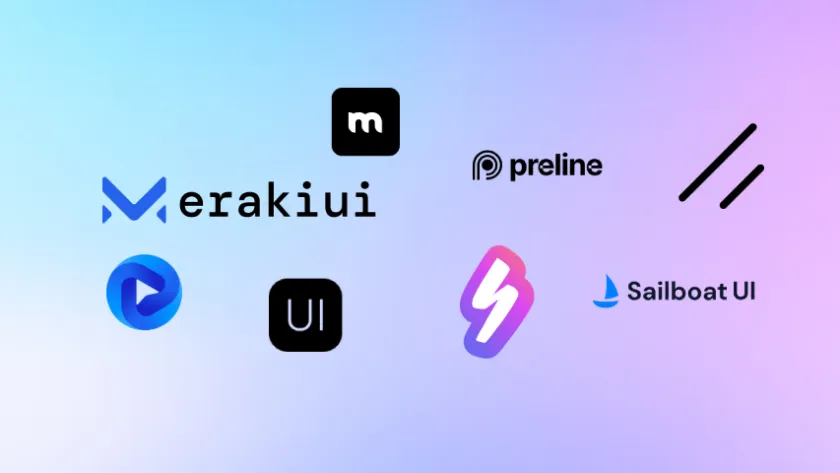
Tailwind CSS libraries:
- Flowbite https://flowbite.com
- Material Tailwind https://www.material-tailwind.com
- Preline https://preline.co
- Next UI https://nextui.org
- Wind UI https://wind-ui.com
- Daisy https://daisyui.com
- Ripple UI https://www.ripple-ui.com
- Sira UI https://www.sira-design.party
- Sailboat UI https://sailboatui.com
- Meraki UI https://merakiui.com
There two things they all have in common: they all use Tailwind and they all look pretty nice 😍!
Now let’s compare them one by one in order by my personal rating:
Next UI
Top library! Looks extremely elegant and beautiful. Uses React Aria. Accessible components. You need to import components similar to Bootstrap. Has a lot of components and they look minimal and slim, easy to override styles by just adding Tailwind utility classes to className prop.
Material Tailwind
Overall a very good library for React, has a lot of components, reminds me of Bootstrap. You just import ready components and use them. It also looks very good. One drawback I notice, if you start to override styles it gets a little bit messy.
Wind UI
Very interesting and good looking library. It has no npm package, it uses the default Tailwind theme. All you need to do is copy paste the components. It comes with fully ready React components that you can just copy paste into your project. Definitely deserves attention!
Flowbite
Flowbite is one of the most stable and oldest Tailwind CSS libraries. It does not have JSX and in general can be used with any UI framework. It has interactive components (e.g. modal) but it comes with a small javascript file that you need to import for reactivity. There is a React version of Flowbite which is called Flowbite React. But I would not use it since it’s still in version zero and it’s not safe to use unstable libraries.
Daisy
Good library, pure CSS, has a good amount of components, some of them done with default browser implementation (e.g native browsers Modals, Selects etc). No Javascript at all. You need to make components interactive yourself.
Preline
Looks very nice, has no React version, no JSX copy paste components. You need to add a small javascript file for interactive components.
Ripple UI
Looks good, no javascript at all, no JSX, installation via Tailwind config plugin.
Sira UI
Looks decent, no javascript at all, but has JSX, installation via Tailwind config plugin.
Sailboat UI
Looks nice, uses Alpine.js for interactivity, pure Tailwind no config or npm required.
Meraki UI
Looks good, uses Alpine.js for interactivity, pure Tailwind no config or npm required.
Honorable mention - shadcn
shadcn/ui is a copy paste component library for React. It’s built on top of Radix UI. It basically gives you source code for components written in React. You can just copy paste them or install via npm. Has an amazing good looking style and a good amount of components. All the components are built on top of Radix UI. Radix is a headless component, in other words functional components without styles. Must have to try it out in my opinion!
Conclusion
Picking a CSS framework is a hard choice. I hope I could give you a small introduction about what is available for React+Tailwind.
My advice is to check out every one of them and choose something that you like.
Enjoy! Happy hacking! 😀